Sql Template
Note
The system supports the SQL template function, through which the realization of some monitoring and other functions can be supported.
Default template¶
The system supports some default templates, currently supports:
getAllDatabaseAndTablegetAllDatabasegetAllTablesFromDatabase
Of course, each template can support one or more plug-ins, and they will be used in subsequent operations of the system.
Add template¶
After entering the system, click the corresponding Sql submenu under the top Settings menu to go to the function configuration function
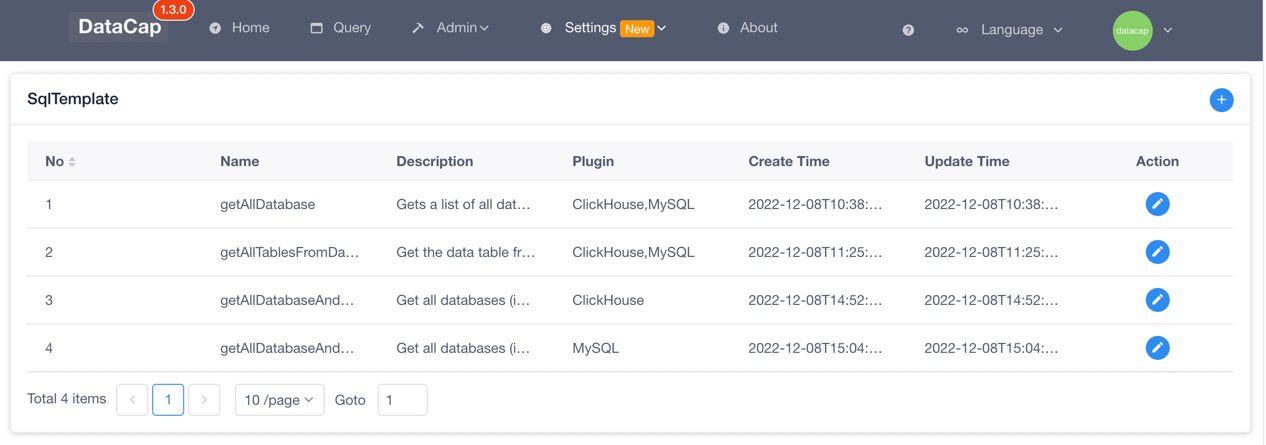
Click the Add button on the top right to add a new function, and the following window will pop up after clicking:
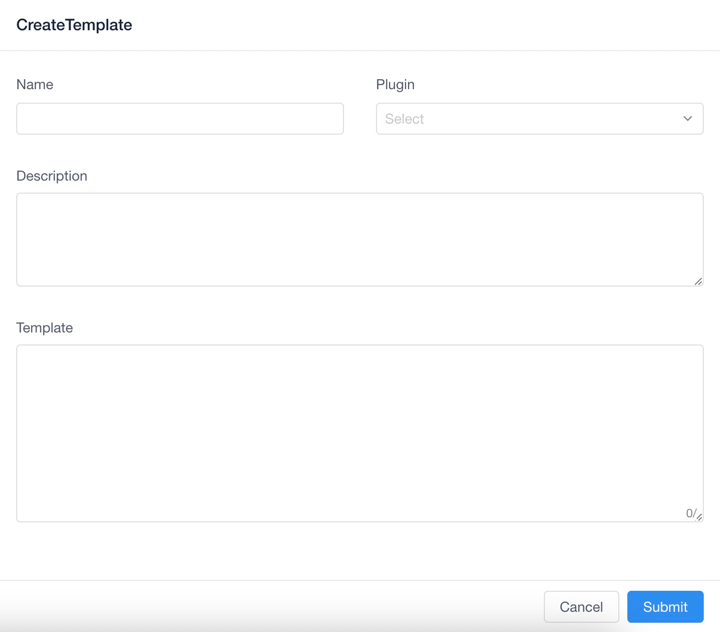
The following is a detailed parameter description:
Name: The name used to mark the function prompt, the suggestion is EnglishPlugin: The plugin this function applies to, multiple options can be selectedDescription: Description of the functionTemplate: The SQL statement executed by the template
When the above content is written, click the Submit button at the bottom to save the operation, and you can use it in the editor later.
Warning
The default template does not carry any parameters and we can execute it directly.
Dynamic parameter template¶
We can realize the template dynamic parameter passing function by defining variables. Let's take an example, we need to display all the data tables under the default database, the normal SQL is
SHOW TABLES FROM default
When we use the template, the SQL changes to
SHOW TABLES FROM ${database:String}
The system parses the parameter into database=String by collecting {database:String} expression, where database is the parameter name, and String is the type of parameter passing.
When we use the expression time, we only need to pass the Map type parameter, where key=parameter name, value=data value passed according to the type.