Functions
Note
We can enhance the automatic prompt function of the code editor through the function module provided by the system.
System default function¶
The system has built-in the following data source functions by default (it does not mean that it is the most complete function of the new version, if there is something missing, please submit issues or pr to fix it):
- ClickHouse
- MySQL
- Hive
- Trino & Presto (fit a part)
Add function¶
After entering the system, click the corresponding Function submenu under the top Settings menu to go to the function configuration function
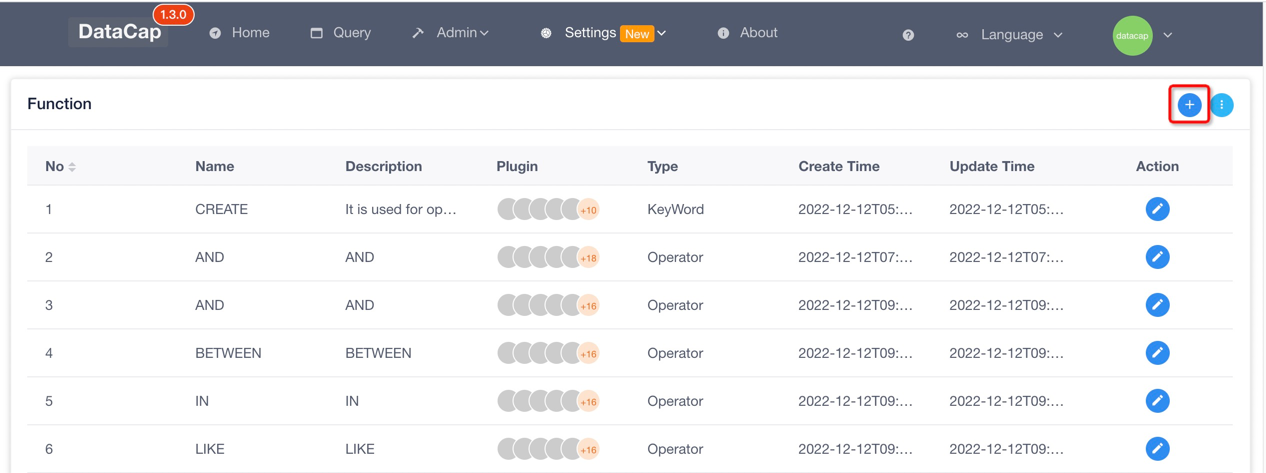
Click the Add button on the top right to add a new function, and the following window will pop up after clicking:
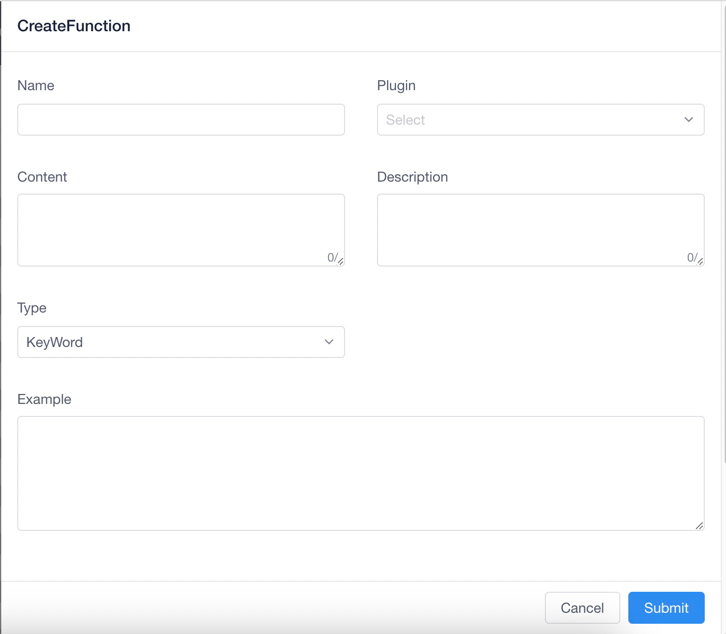
The following is a detailed parameter description:
Name: The name used to mark the function prompt, the suggestion is EnglishPlugin: The plugin this function applies to, multiple options can be selectedContent: The specific content of the function, which will be entered into the editorDescription: Description of the functionType: Type of function, can be:KeyWord,Operator,Function, default isKeyWordExample: For the use example of this function, it is convenient for users to understand how to use the function
When the above content is written, click the Submit button at the bottom to save the operation, and you can use it in the editor later.
Batch operation¶
The system provides a way to import functions in batches. Currently, it supports the import of content and URI addresses. Next, let's take a look at how to do it.
We perform the batch import function by clicking the import button on the top right.
Content import¶
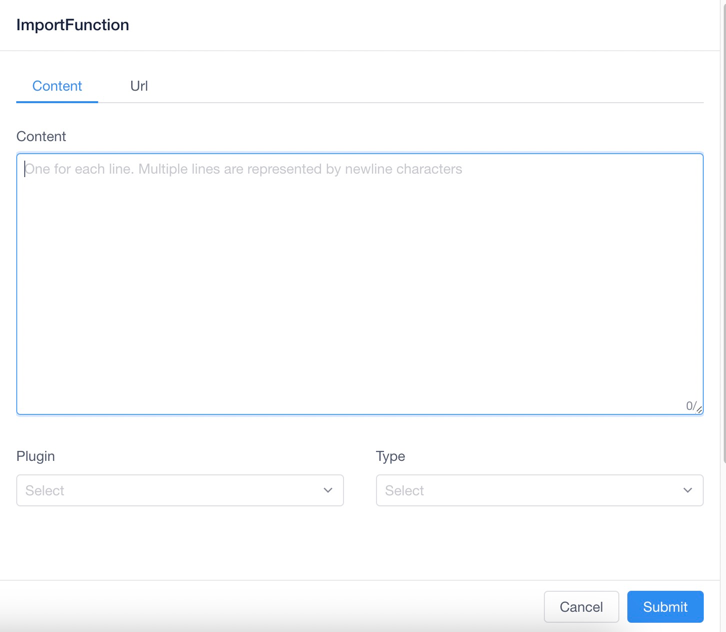
The content import method allows us to enter a list of functions, and they are divided according to each line. Adding the following keywords we need to import:
SHOW
USE
In Plugin, we choose to use the ClickHouse plug-in, and in Type, we choose KeyWord. After the operation is completed, we click the Submit button at the bottom to use the import function of the current input function.
URI import¶
The URI import method is relatively simple. We can import data in batches by specifying the remote server URI address, which can be your local server address or the address provided by the software.
The URI address format provided by the software by default is
(http|https)://datacap.edurt.io/resources/functions/plugin/keywords.txt
(http|https)://datacap.edurt.io/resources/functions/plugin/operators.txt
(http|https)://datacap.edurt.io/resources/functions/plugin/functions.txt
We only need to replace the value of plugin in the address with the name of the plugin that needs to be imported.
Warning
It should be noted that due to local network problems, the URI import method may be slow.